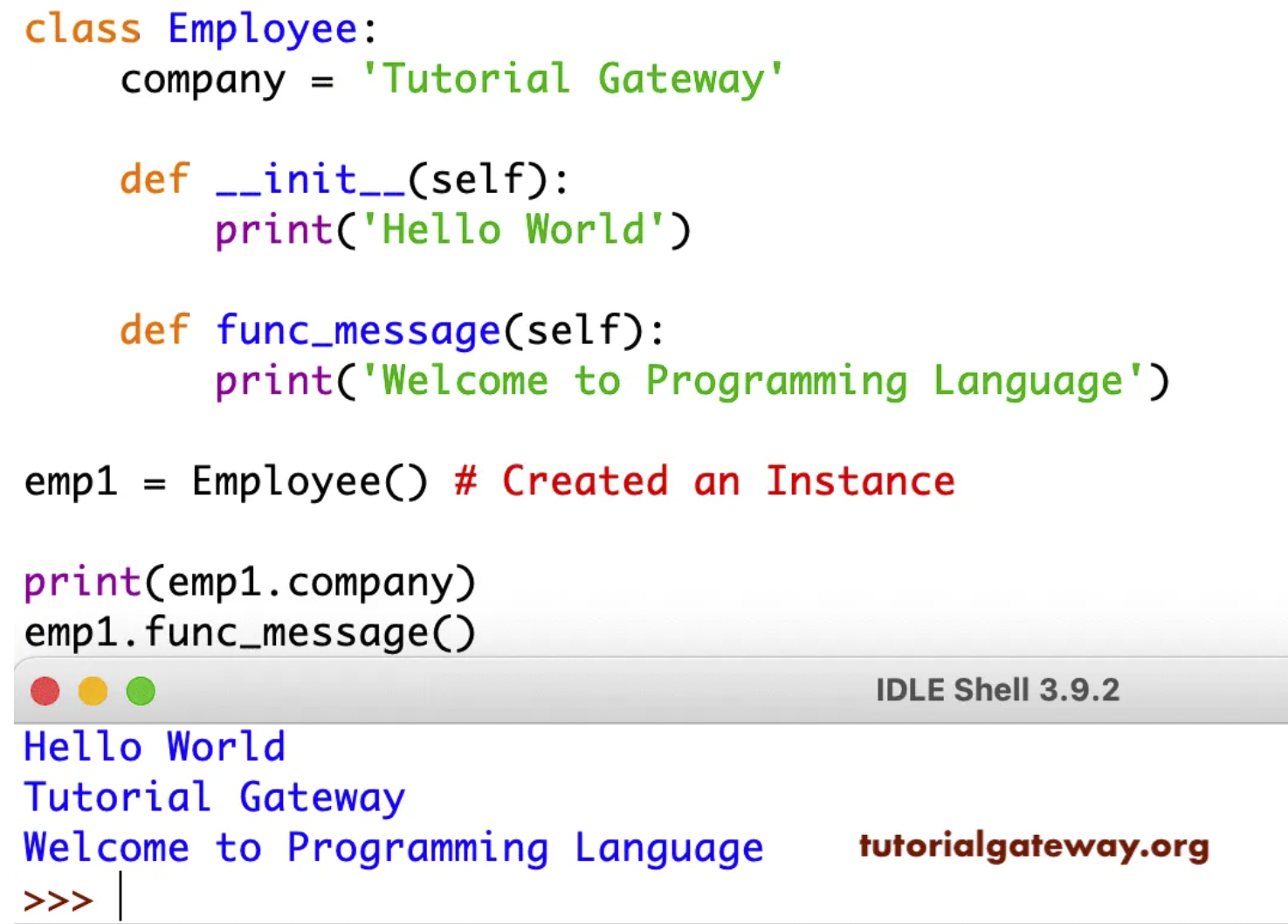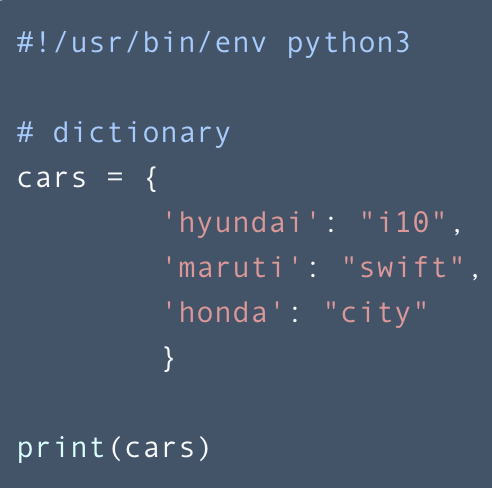Vocabulary
Describing vocab words
Unit 2 Binary/Data Terms
-
Bits - the minimum unit of binary information stored in a computer system.
- Example: 0 or 1.
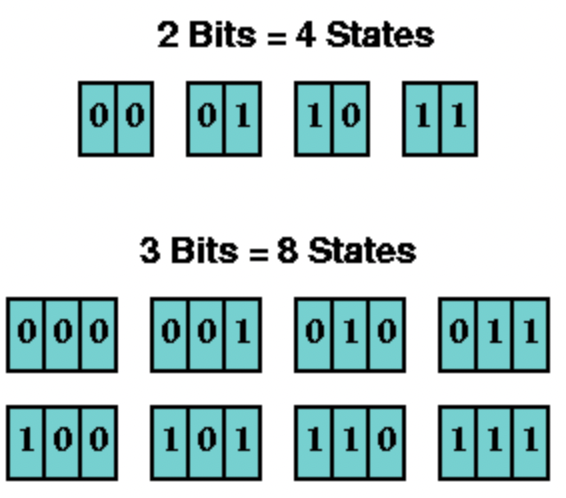
- Bytes - a group of binary digits or bits (usually eight) operated on as a unit.
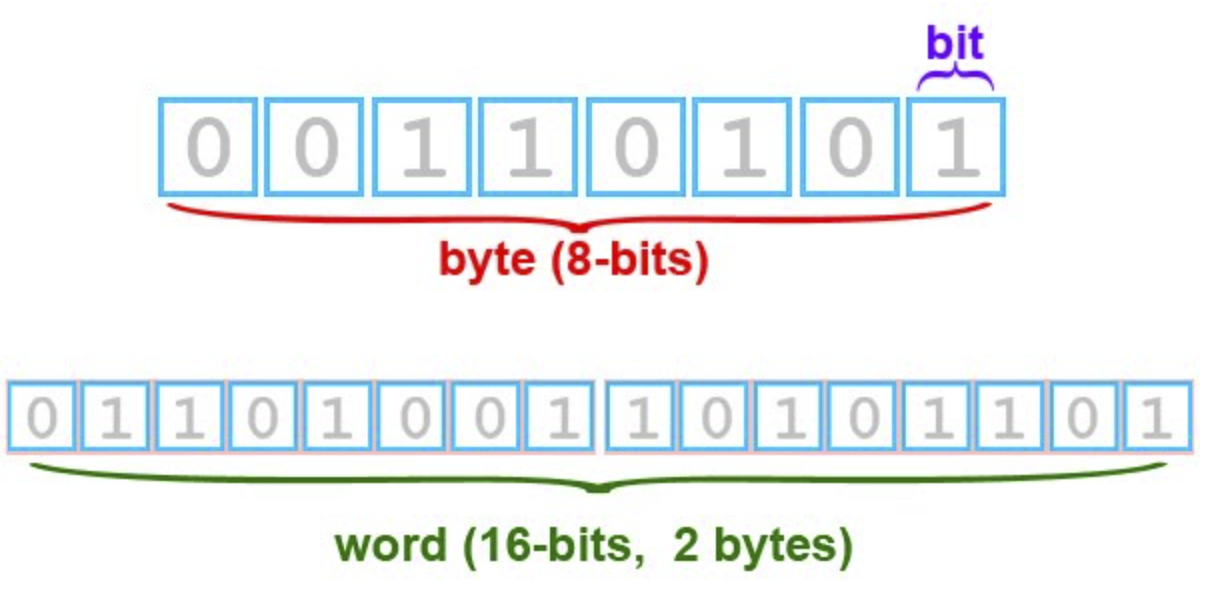
- Hexadecimal / Nibbles - each hexadecimal digit represents four bits (binary digits), also known as a nibble (or nybble).
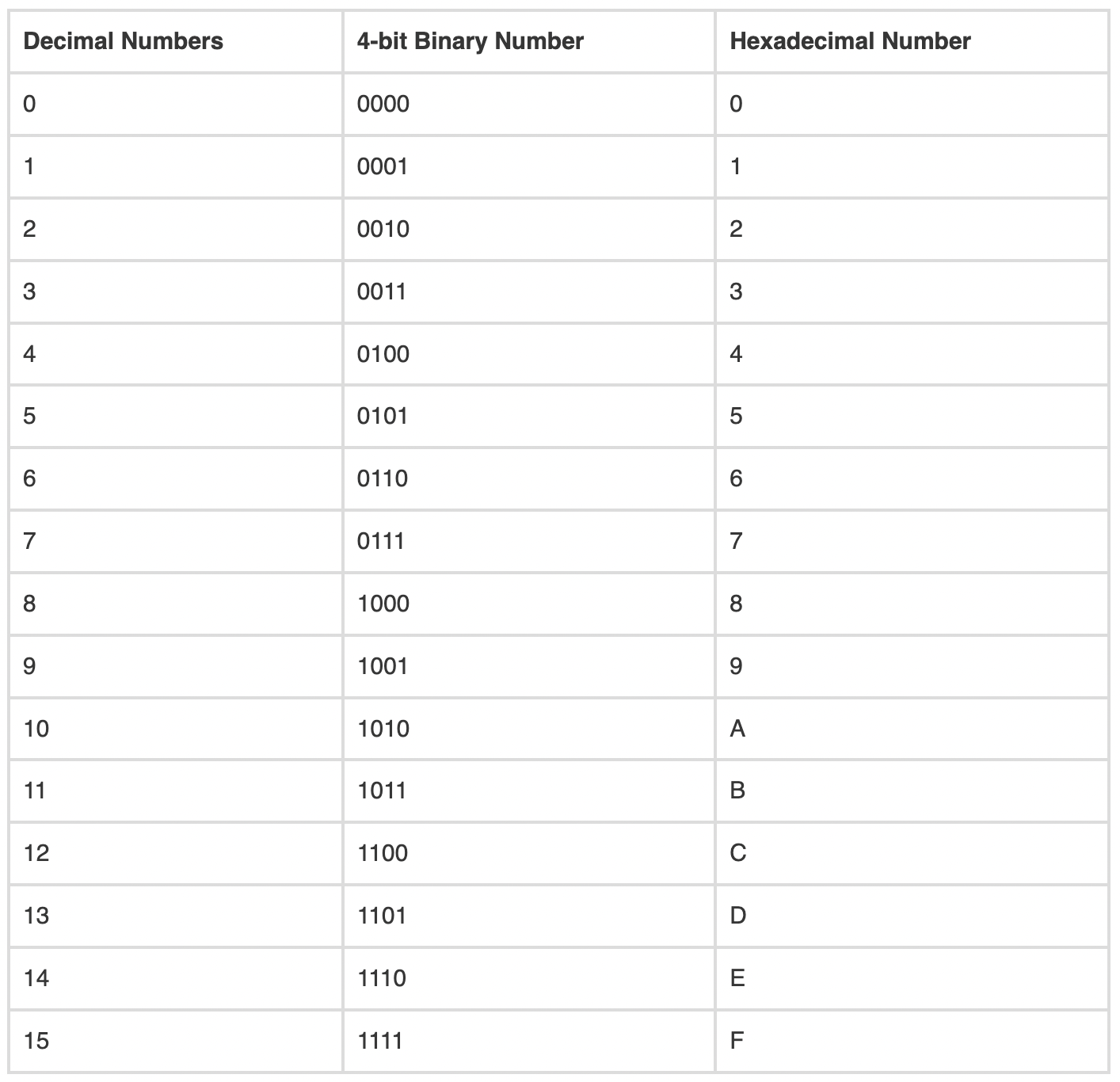
Binary Numbers:
- Unsigned Integer - numbers without any ‘+’or ‘-‘ sign
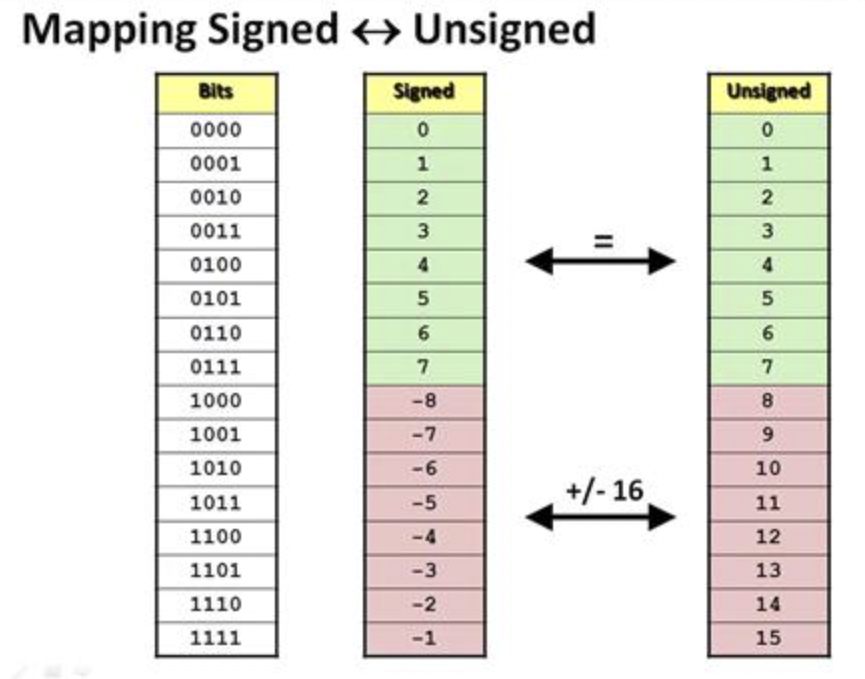
- Signed Integer - numbers with a “+” or “-“ sign.
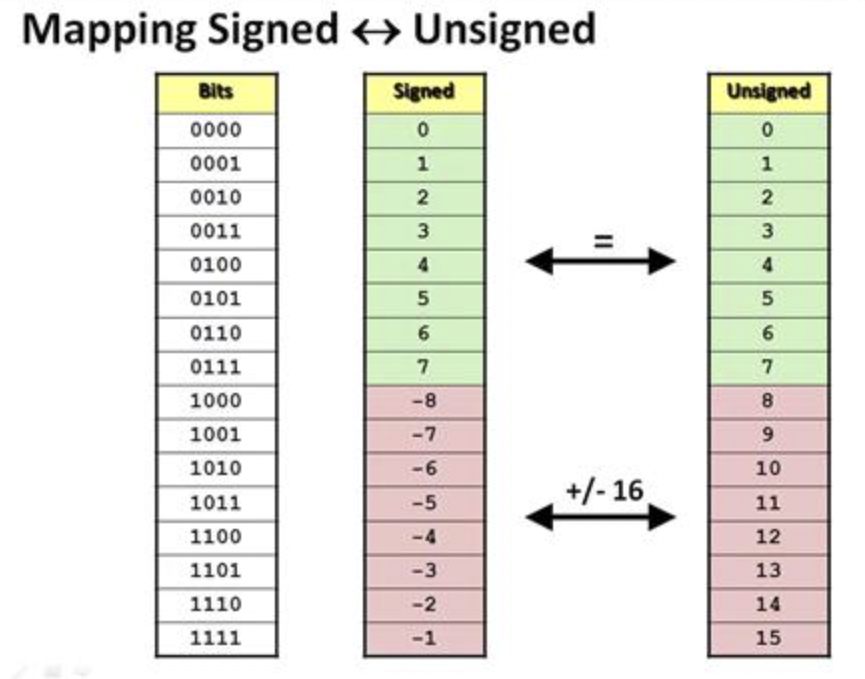
- Floating Point - are decimals or fractions represented in binary.
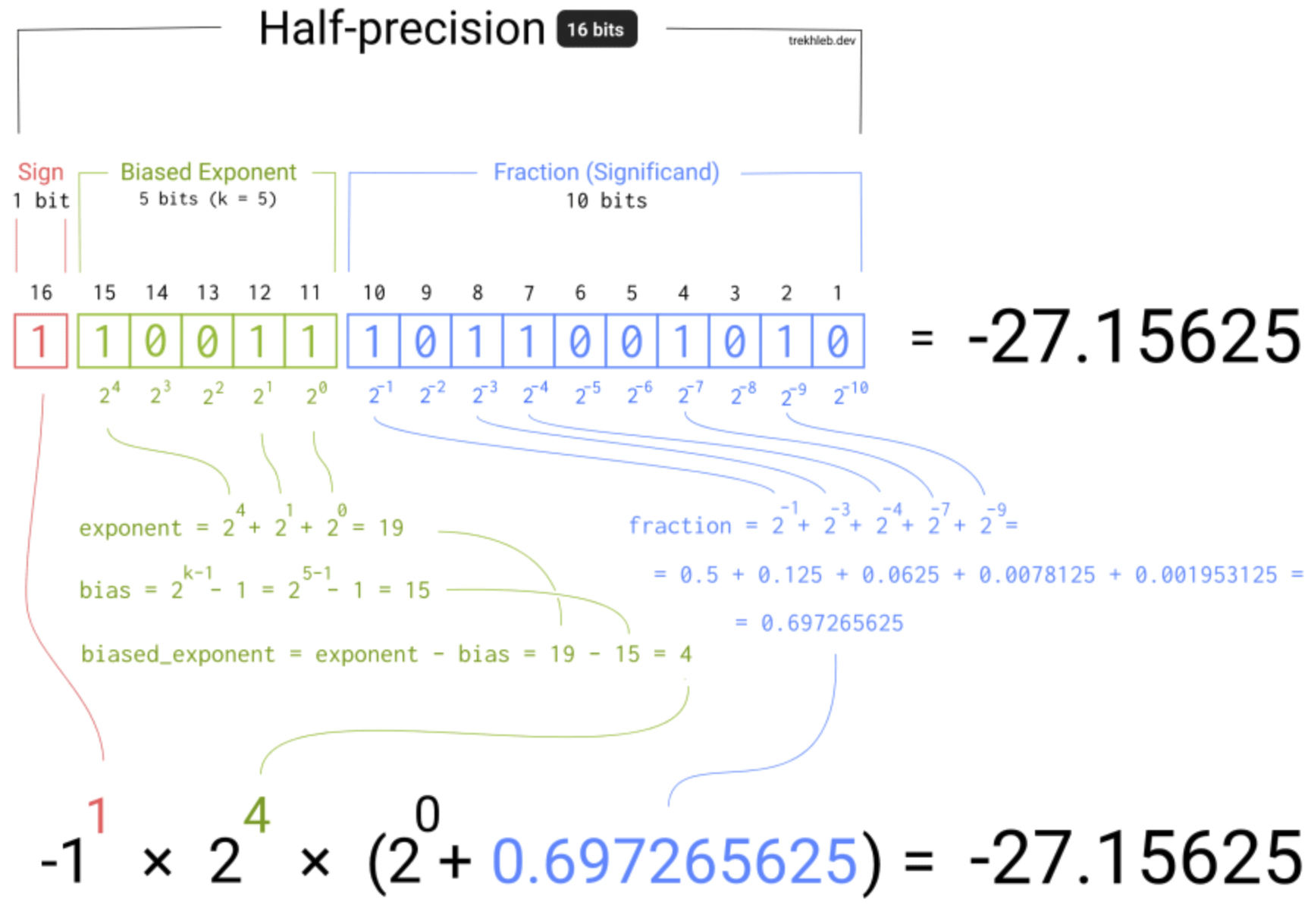
Binary Data Abstractions:
- Boolean - assign a True or False value or even an expression that ultimately evaluates to one of these values.
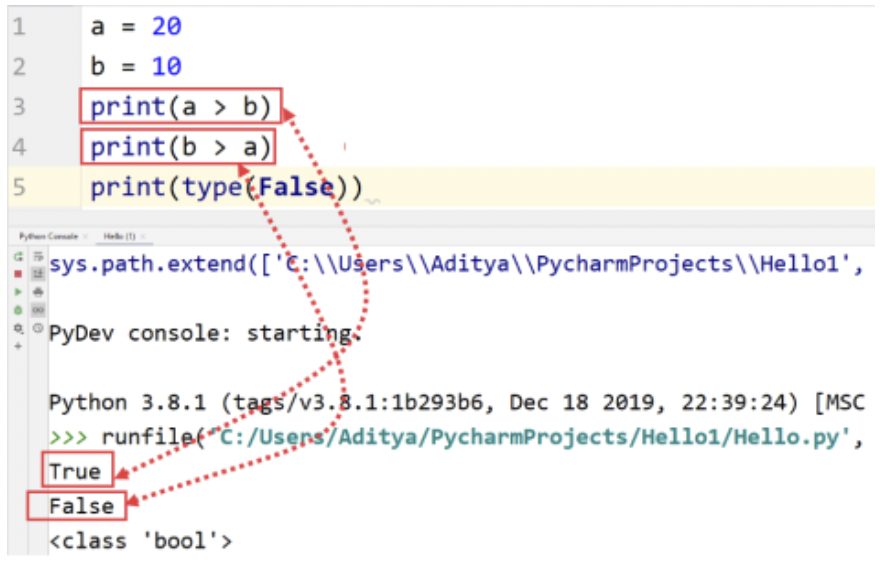
- ASCII - returns a string containing a printable representation of an object for non-alphabets or invisible characters.
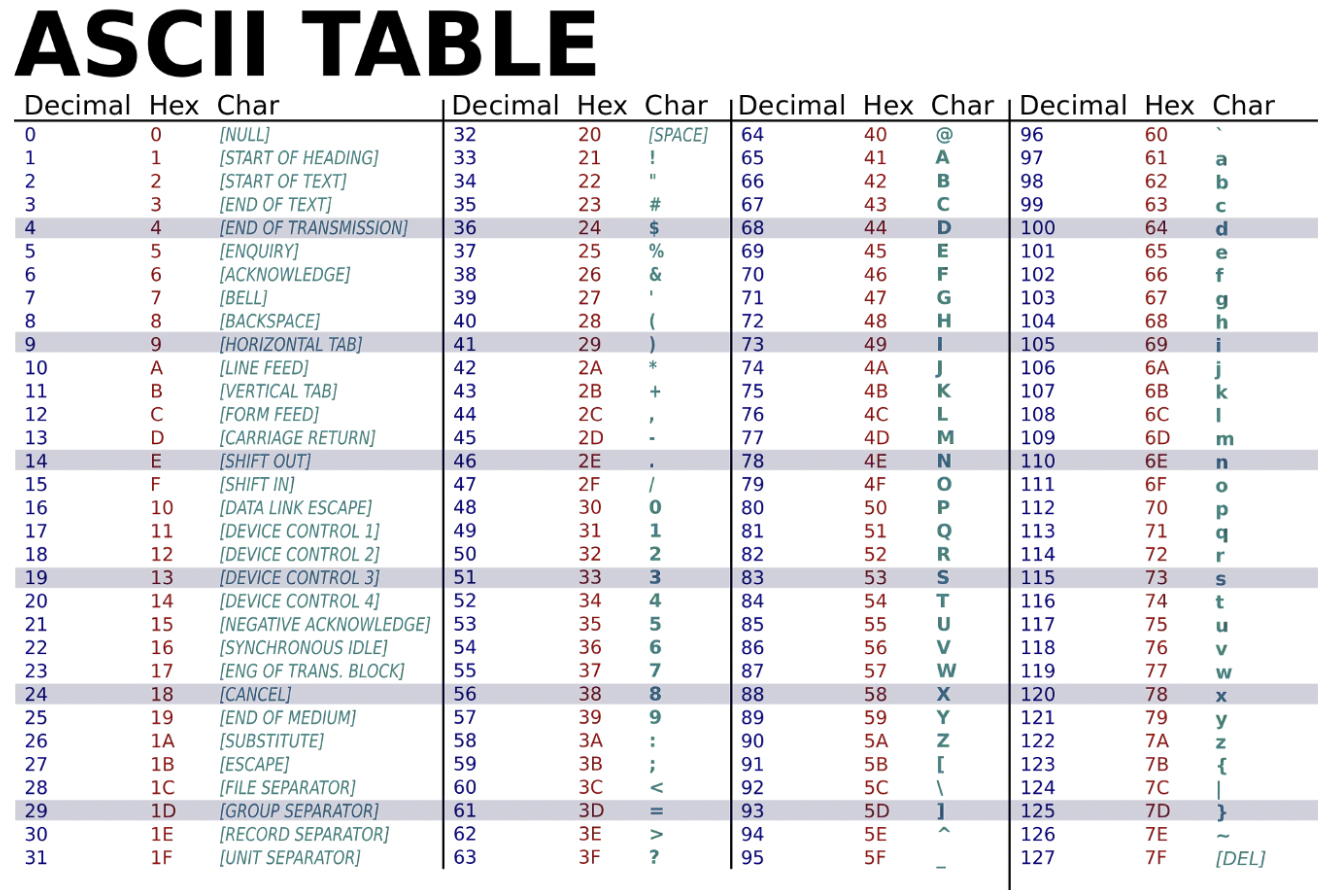
- Unicode - a specification that aims to list every character used by human languages and give each character its own unique code.
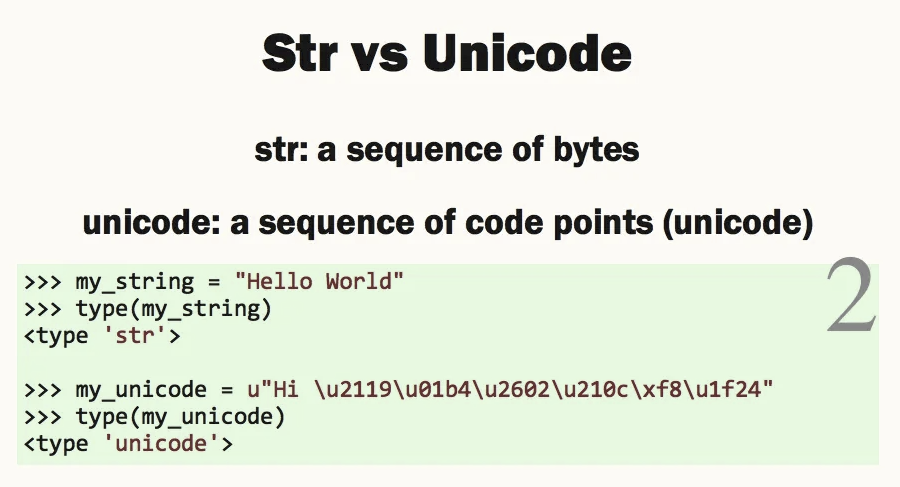
- RGB - describes a color as a tuple of three components.
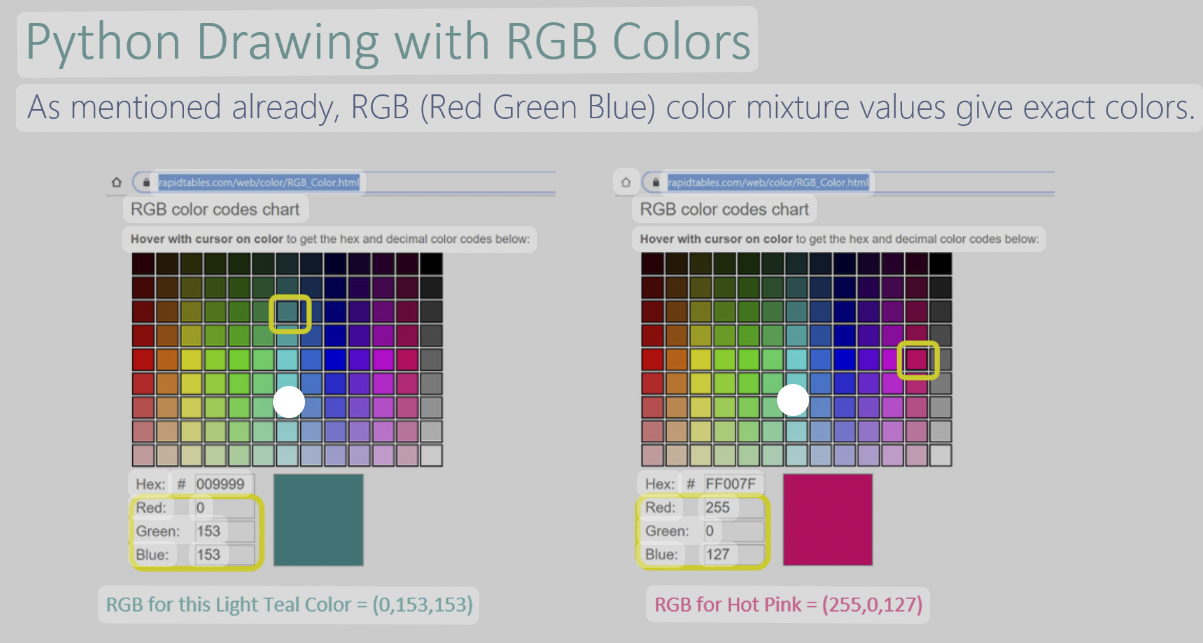
Data Compression:
- Lossy - file compression describe whether all original data can be recovered when the file is uncompressed.
- Lossless - lossless compression, every bit of data originally in a file remains after it is uncompressed, and all the information is restored. Lossy compression reduces a file by permanently eliminating certain information, especially redundant information.

Unit 3 Algorithm/Programming Terms
-
Variables - a way of storing information in a computer program, which could later be changed, referenced, and used.
- Examples: age, gender, name, height
- Variables can be anything you want to name/make them
- Data Types - a set of values and operations on those values.
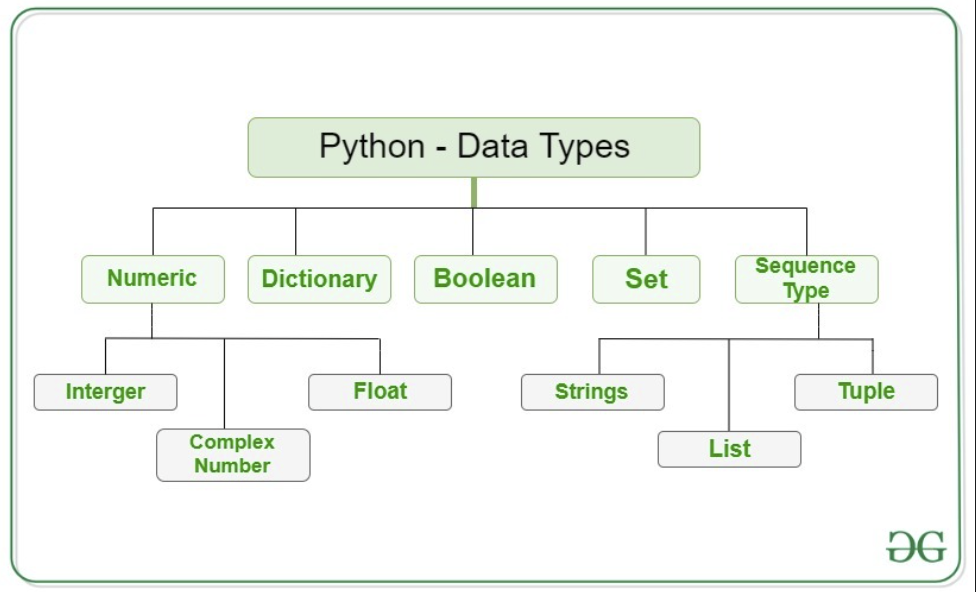
- Assignment Operators - used to perform operations on variables or operands and assign values to the operand on the left side of the operator.
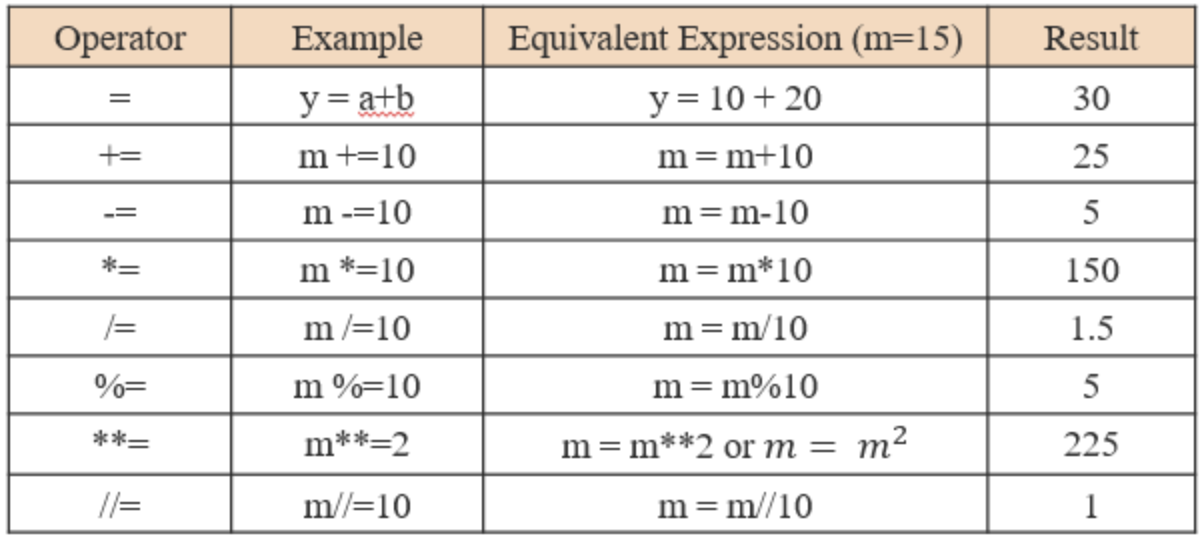
- Algorithms - a step-by-step procedure, which defines a set of instructions to be executed in a certain order to get the desired output.
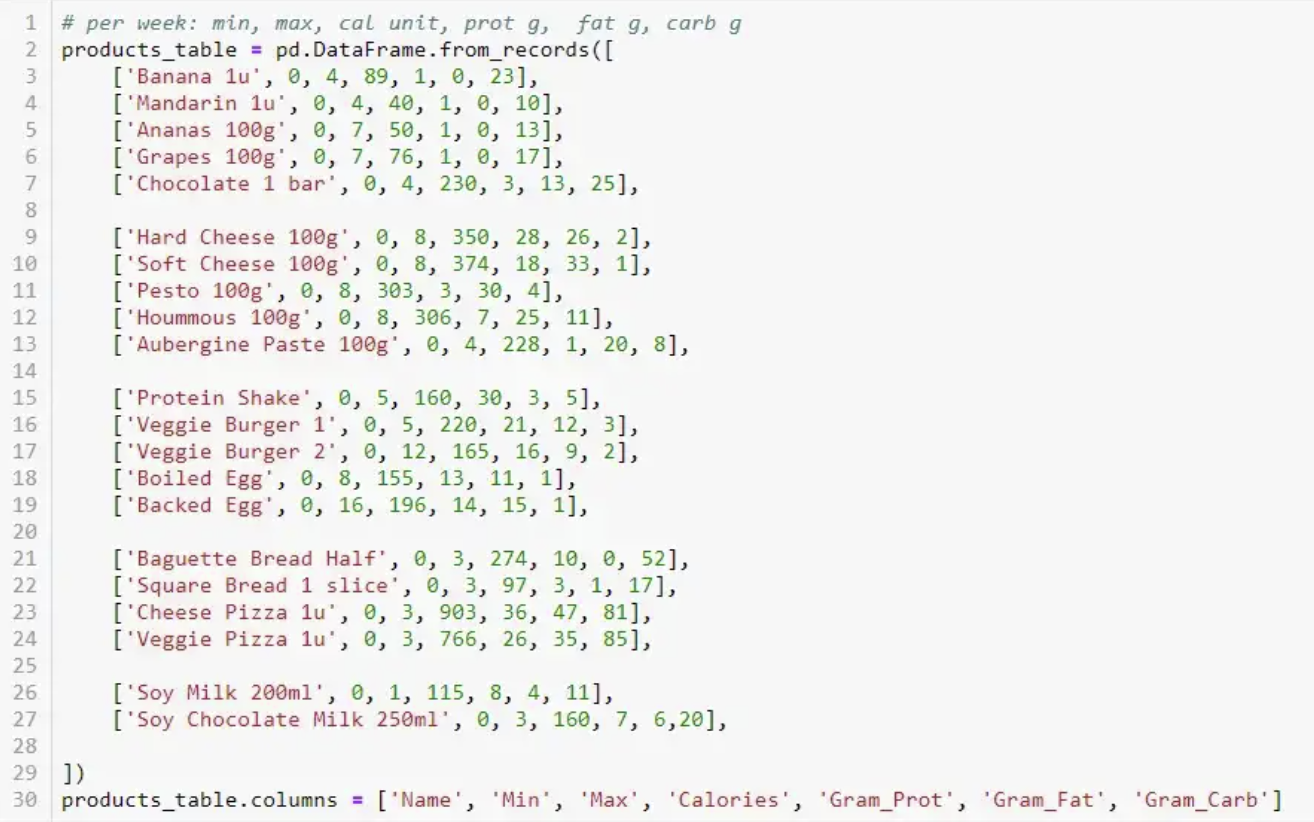
-
Sequence - doing steps in order.
- Example: following steps 1, 2, and 3. Must go in order!
-
Selection - deciding between two different outcomes.
- Example: if else statements offer two different outcomes.
- Iteration - repeating a step until the condition is fulfilled.
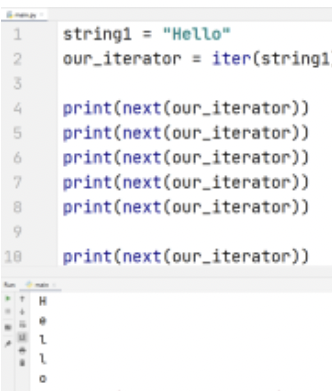
- Expressions - a combination of operators and operands.
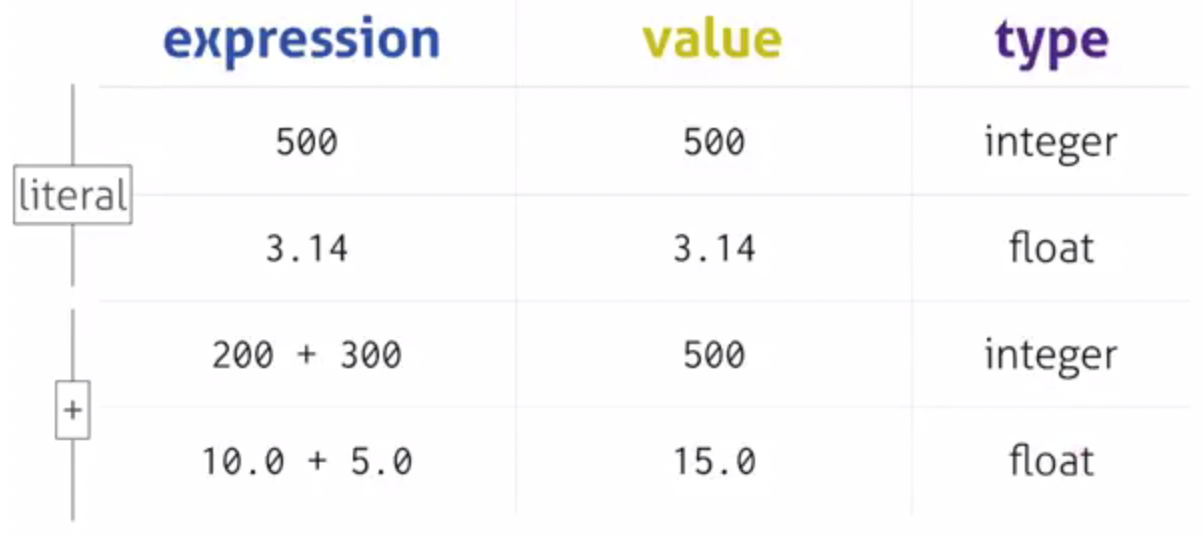
- Comparison Operators - used to compare two values:
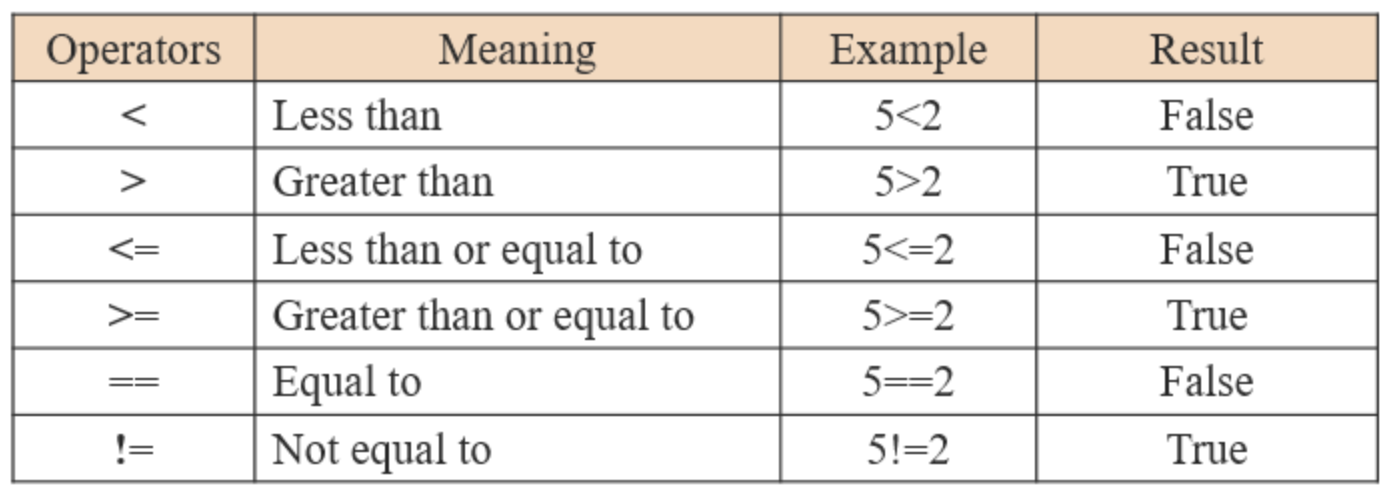
-
Booleans Expressions and Iteration - Expressions that can only result in one of two answers, iteration is the process of iterating between any possible answers.
-
Booleans Expressions and Selection - Expressions that can only result in one of two answers, selection is the process of selecting one of the two answers.
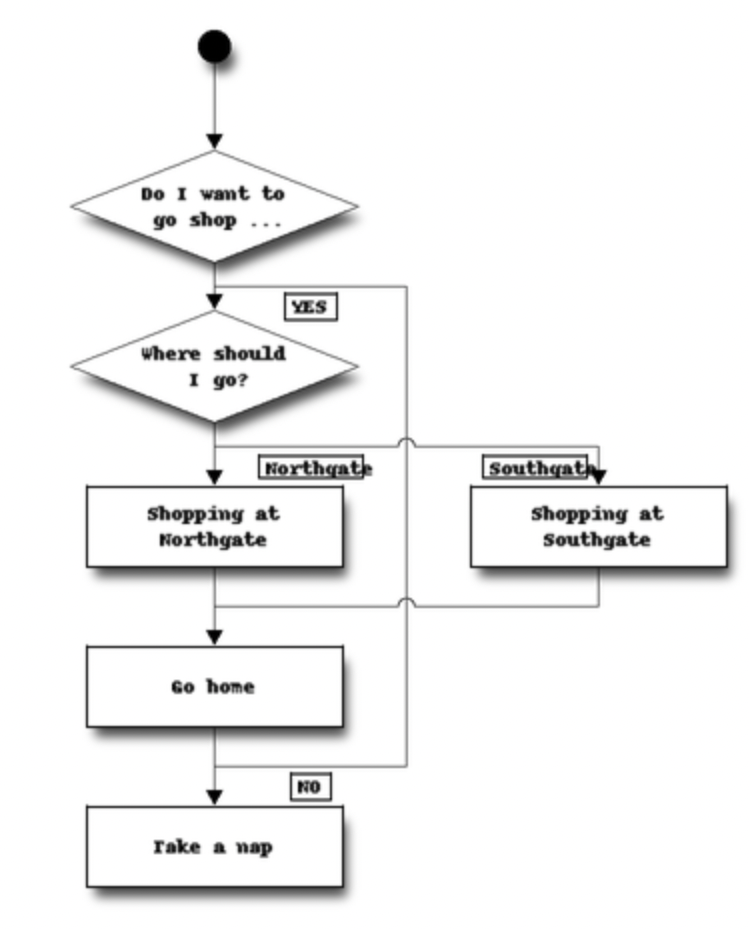
- Truth Tables - tables that evaluate true or false.

- Characters - arrays of bytes representing unicode characters.
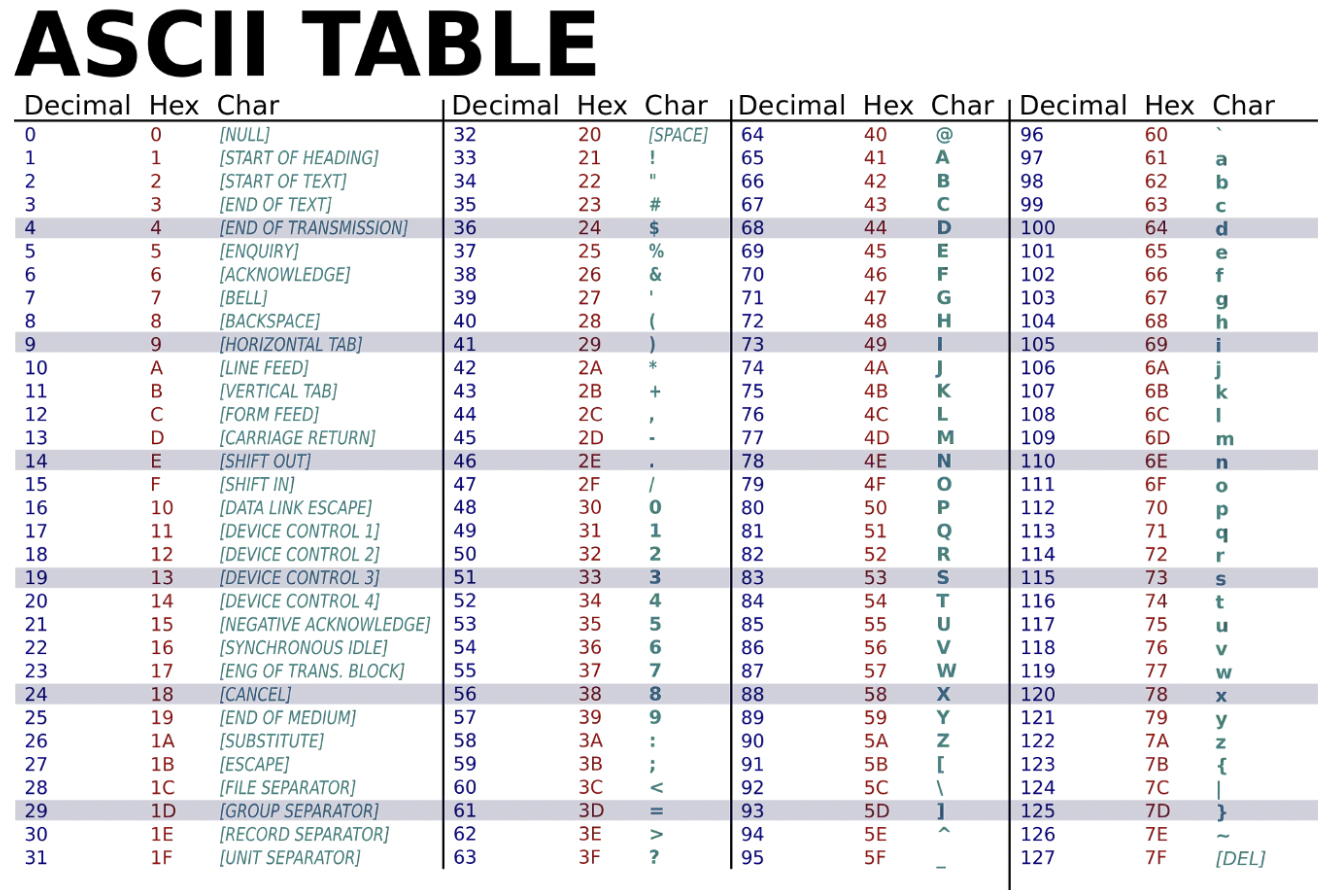
-
Strings - strings in python are surrounded by either single quotation marks, or double quotation marks.
- Example: “Hello”, ‘hi’, “Strings can say anything!”
-
Length - returns the length of an object.
- Example: len()
- Concatenation - joining strings together end-to-end to create a new string.
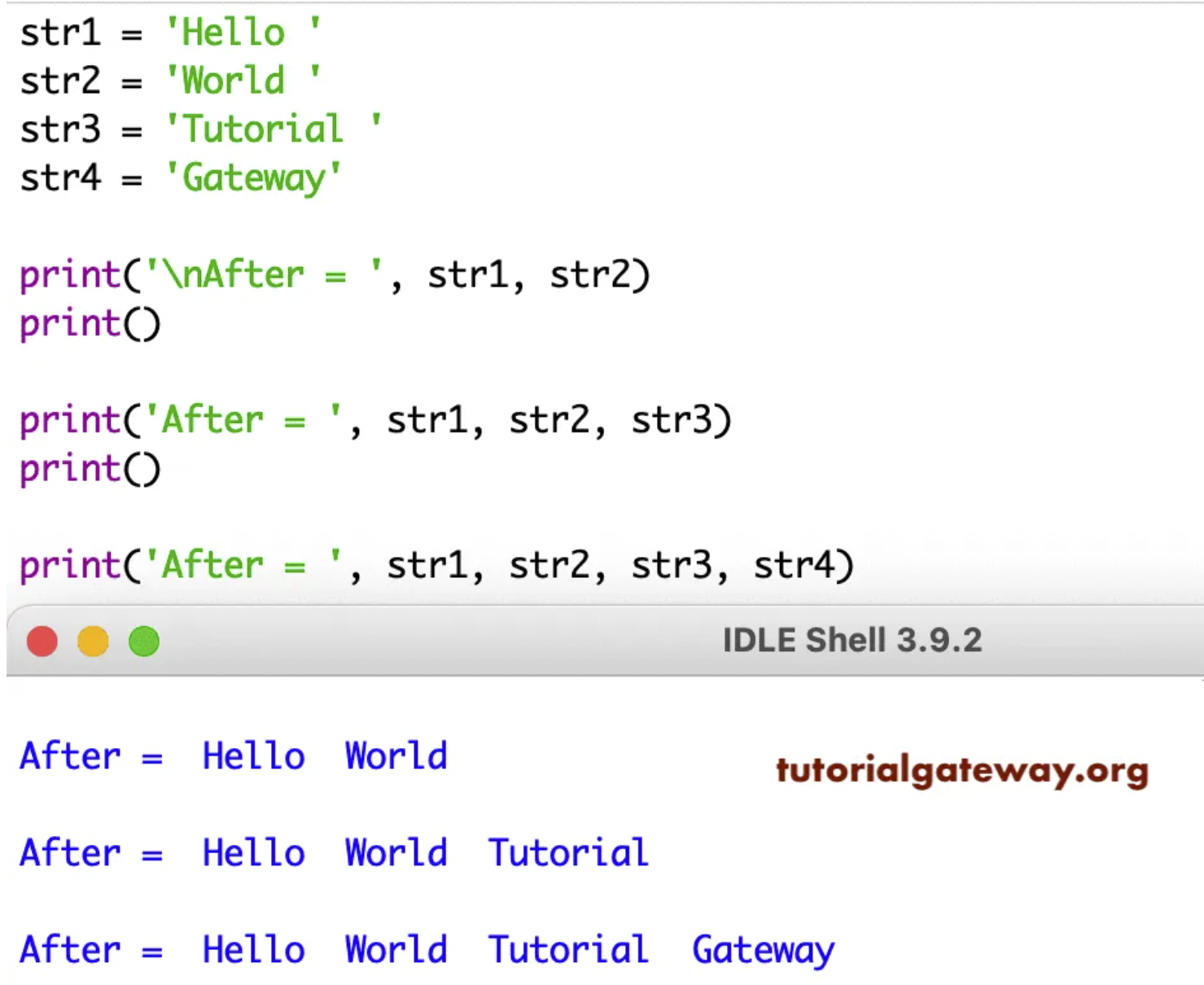
-
Upper - changing all the strings to uppercase.
- Example: ‘HELLO’, ‘PIE’, ‘CHEETAH’
-
Lower - changing all the strings to lowercase.
- Example: ‘hello’, ‘pie’, ‘cheetah’
- Traversing Strings - traverse a string as a substring by using the Python slice operator ([]). It cuts off a substring from the original string and thus allows to iterate over it partially.
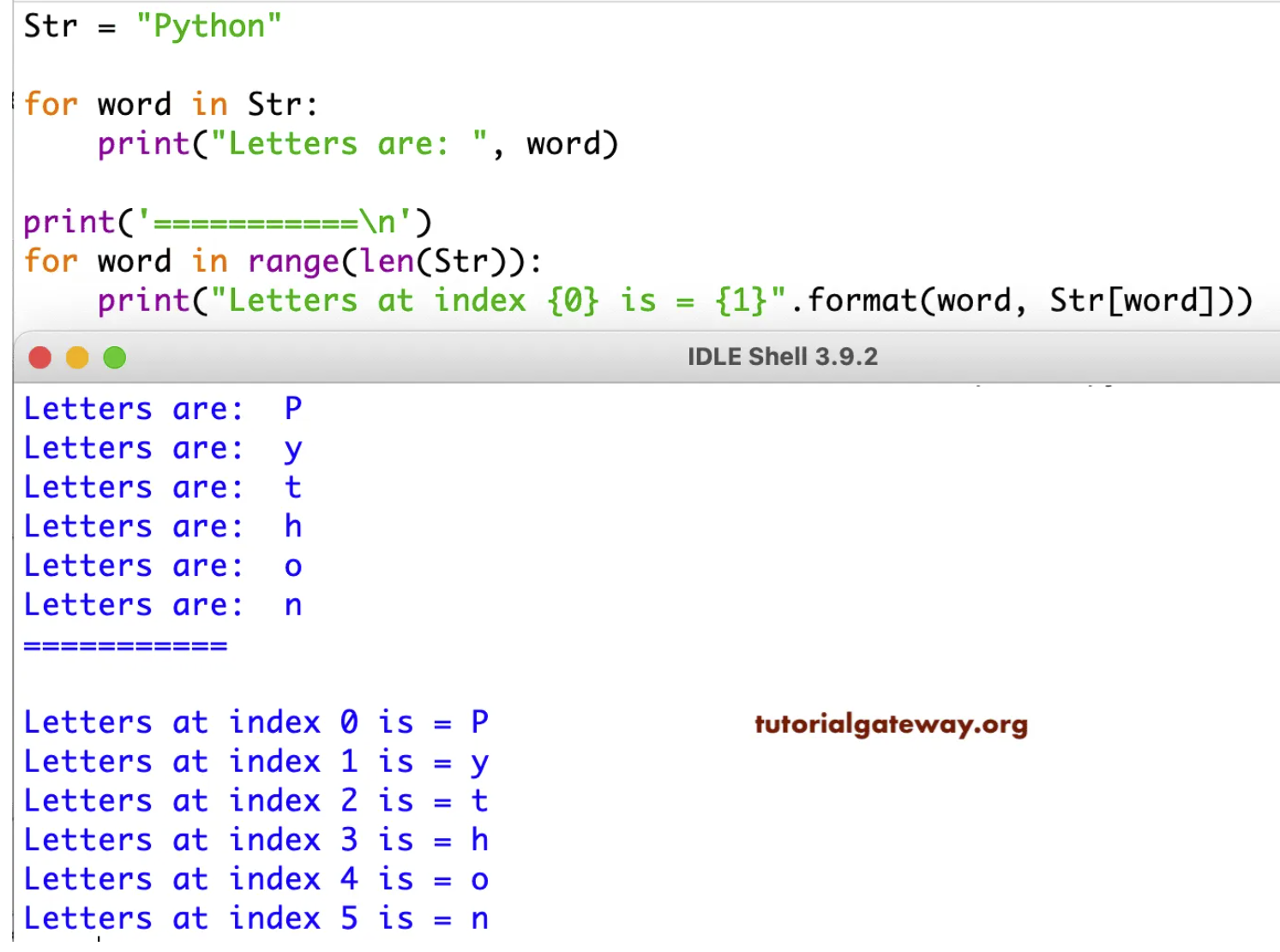
-
Python If - an if statement sets something into motion IF a certain thing occurs.
-
Elif - an elif condition goes into motion if the first if statement isn’t true, but you want to check for another condition such as the else condition before.
-
Else conditionals - an else condition goes into play if an if statement is not true.
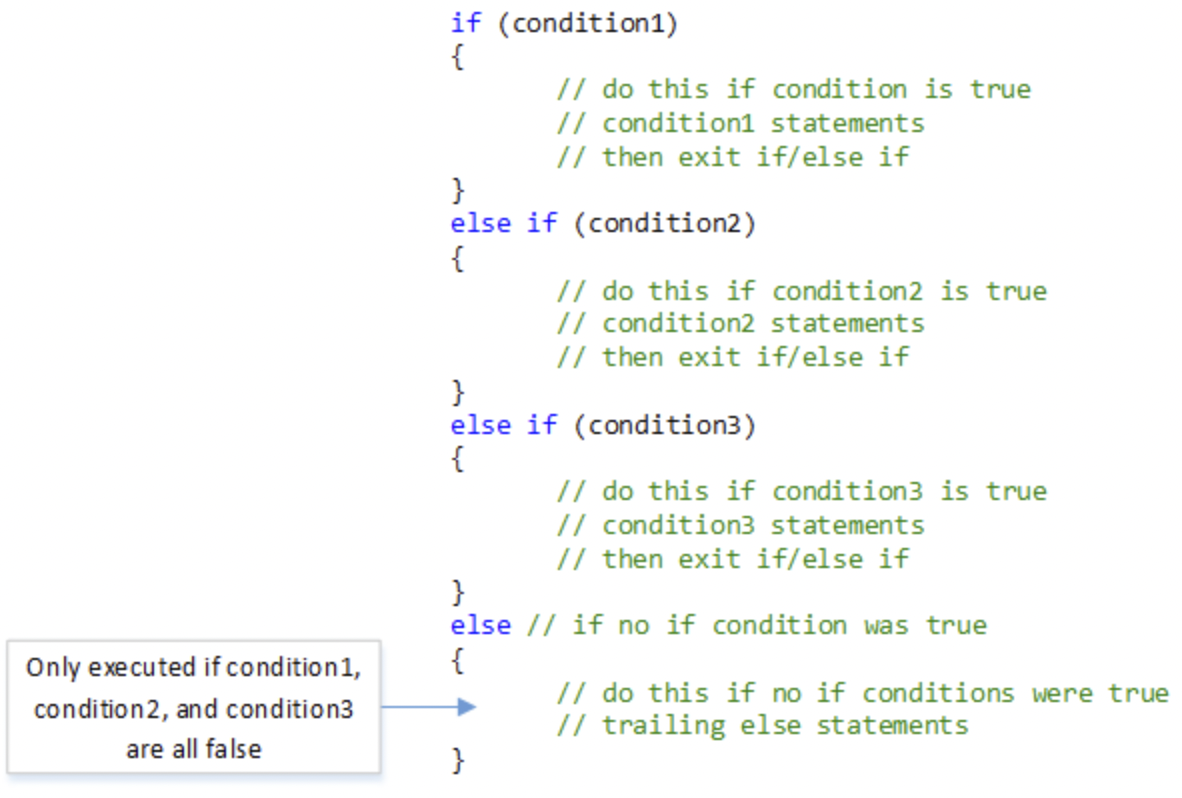
- Nested Selection Statements - used when more than one decision must be made before carrying out a task.
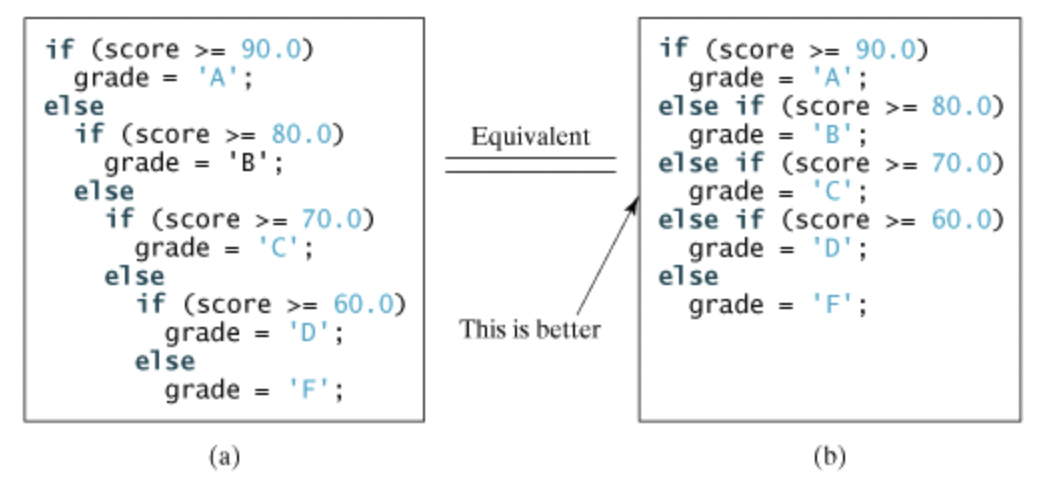
- Procedural Abstraction - write code sections (called “procedures” or in Java, “static methods”) which are generalised by having variable parameters.
- Python Def procedures - defines a function by the def keyword, then you write the function identifier (name) followed by parentheses and a colon.
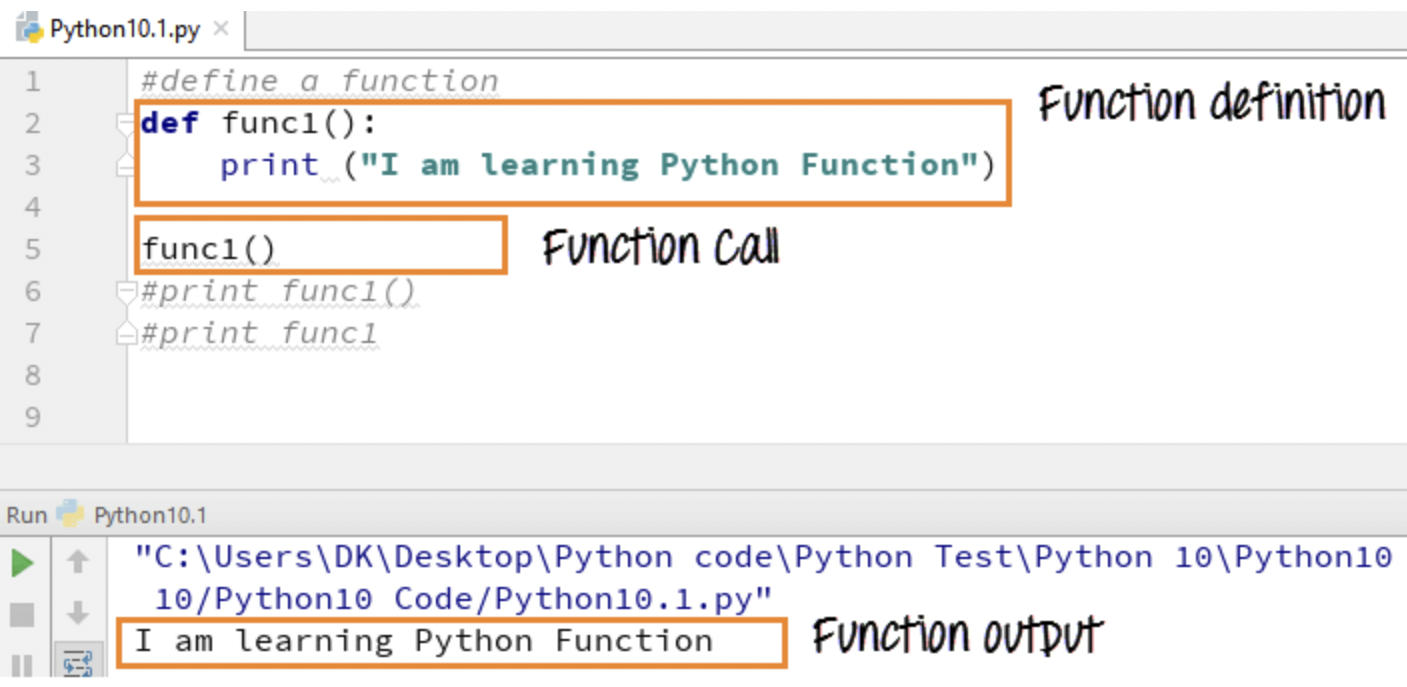
- Parameters - the variable listed inside the parentheses in the function definition.
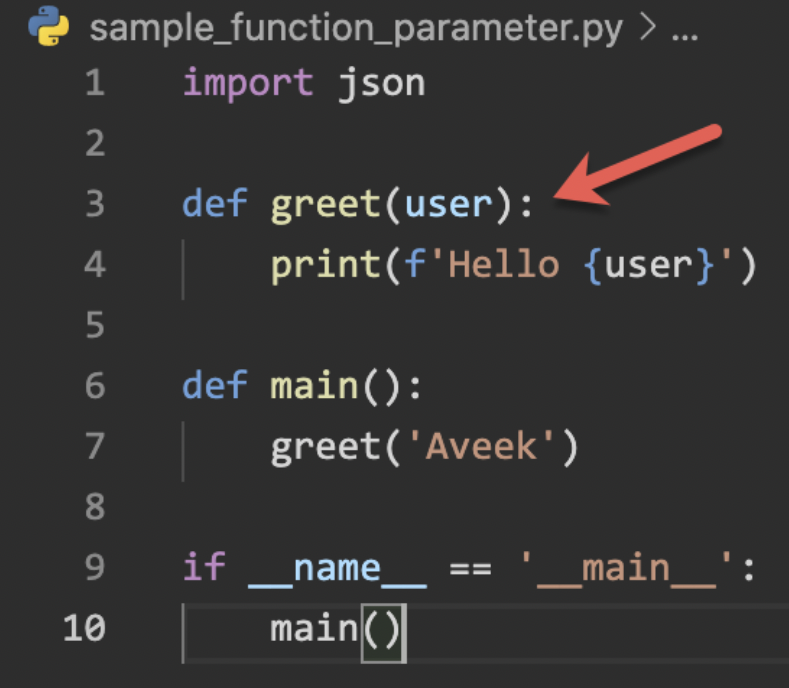
- Return Values - a return statement consists of the return keyword followed by an optional return value.
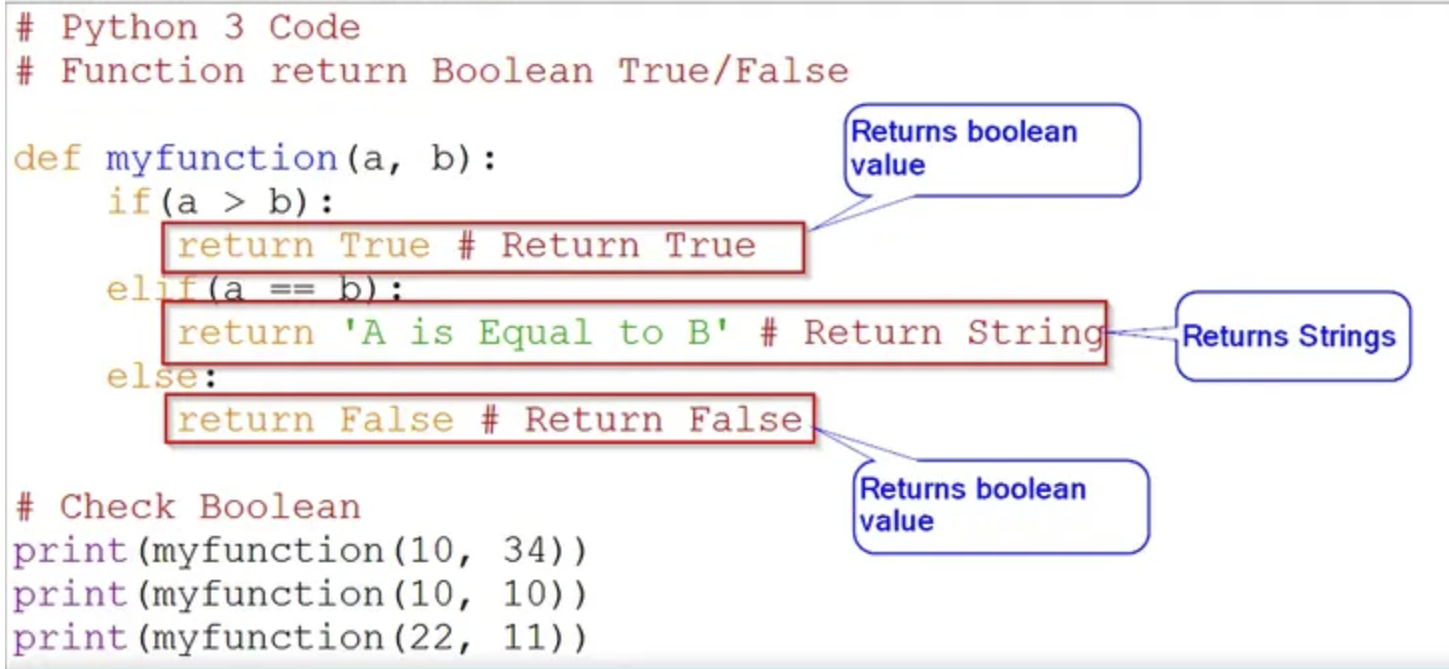
- Python For loops - used for iterating over a sequence (that is either a list, a tuple, a dictionary, a set, or a string).
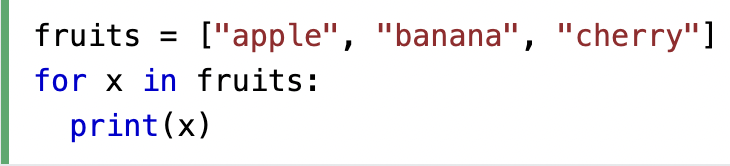
- While loop with range - iterates over the range through a while loop.
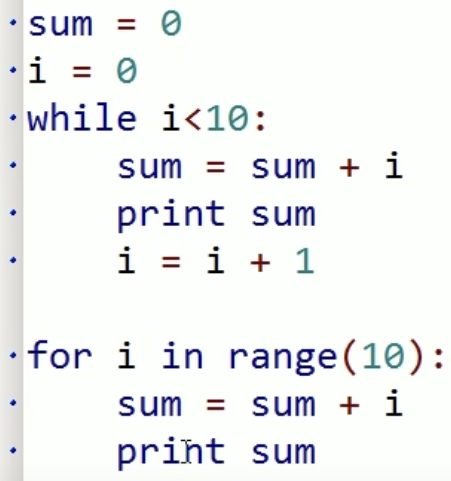
- While loop with a list - iterates over the list in a while loop.
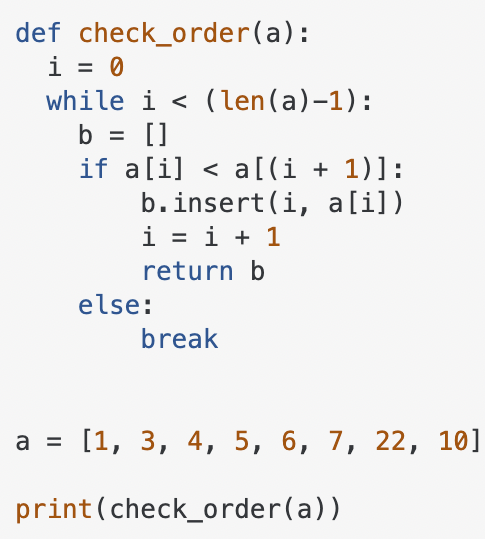
Managing Complexity with Variables:
-
Lists - a sequence of several variables grouped together.
- Example: list = [1, 2, 3, 4, 5]
- 2D Lists - a two-dimensional data structure stored linearly in the memory.
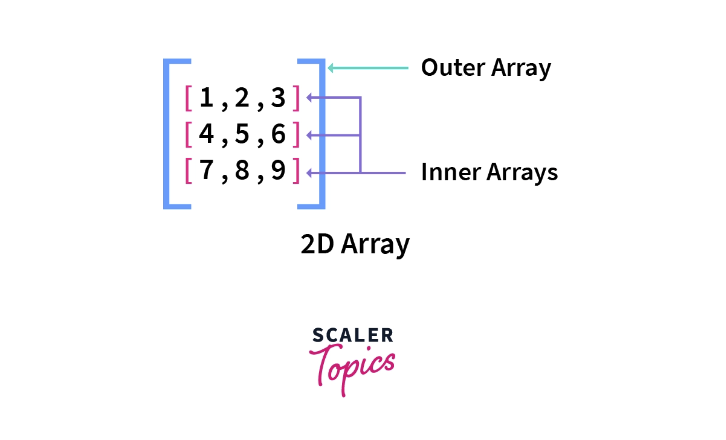
- Dictionaries - used to store data values.
- Class - a code template for creating objects.